NexTrain - How To Guide
What does this button do?
Stay ahead of your journey with NexTrain Wear, the ultimate watch app for tracking trains in real time. Whether you’re on an Apple Watch or a WearOS device, this app brings all the info you need to your wrist. Now, you can plan smarter, travel better, and be in control—wherever you go
.
Arrival Times
Tap this button to display arrival times next to each destination, tap again to hide
Routing
This button will show or hide routing information in the departures list if it is available for the selected service
eg: Dartford via Bexleyheath
(Portrait only)
Nearest Station
Tap to select the nearest station to you.
⚠️ This feature needs permission to use your location
Themes
Tap to show a gallery of all available themes
Arrange
Tap to choose from 4 different panel layouts focussing on the information you want to see
(Portrait only)
Orientation
Rotate your phone to switch between portrait (destination list) and landscape (departure board) views
Station Search
Tap on the station name at the top of the
screen to search from over 2,500 UK rail stations
Tip! Use the tabs to select between name or CRS searching, Recent stations you viewed,
Nearby stations or your Favourites
Change Platform
Swipe left or right in the middle of the
screen to change the platform
(Landscape only)
Change Departure
Swipe left or right on the information panel
to move up/down one departure
(Portrait only)
Connection
If this symbol appears at
the bottom right of the screen with a line through it, you don't have a connection to the
internet
The departure board will refresh once it gets a connection
again
Departure List
Remember that the
departure list scrolls, so there may be more services available at your station
(Portrait only)
Platform Numbers
Platform numbers will display for services
when they are available
⚠️
Sometimes the train operating companies don't provide platform numbers, if so we can't display
them
Bus Services
NexTrain will tell you if
a service is Rail Replacement or an Airport Transfer
Tip! Look for platform
BUS in landscape mode for bus services at your
station
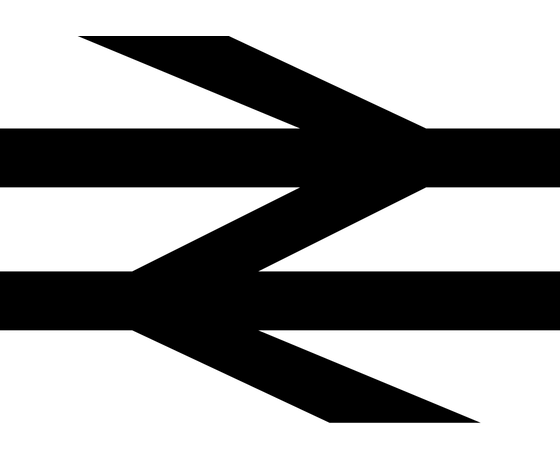
Favourite Station
Tap this button in the station select screen to mark a station as a favourite
Tip! Look in the Fav tab for all your favouites
(Station selection only)
Home Station
Swipe right in the station select screen to reveal the Home button. Use to set your home station.
Tip! Use this button in portrait mode to call up your Home or a Work favourite station whichever is nearest
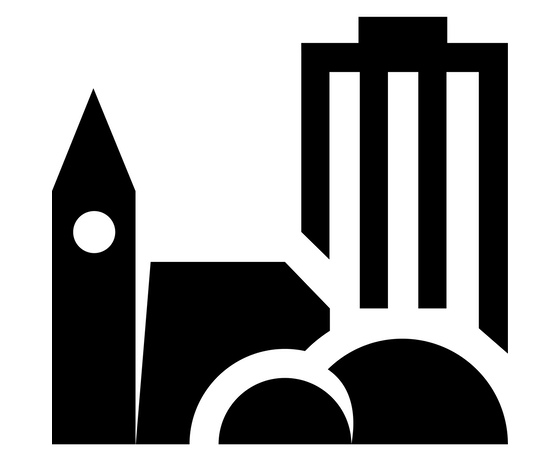
Work Station
Swipe right in the station select screen to reveal the Work button. Use to set any number of work favourite stations.
(Station selection only)
Rotate Platforms
When selected the platform number will cycle around showing you departures from all the platforms for the current station
(Landscape Only)
Activate Keyboard
Tap this button to switch between the custom NexTrain keyboard and your phone's built in keyboard
(Station selection only)
Miles or Km
When displaying Nearby favourites, tap this button to show distance in miles or kilometres
(Station selection only)
Passenger Information
This button displays average train loading and in full screen mode also carriage details (where provided by the train operator)
(Portrait only)
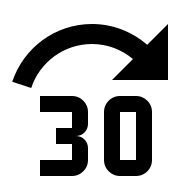
+30 Minutes
Tap this button to window the departures board forward by 30 minutes
(Portrait only)
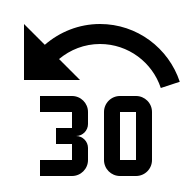
-30 Minutes
Tap this button to window the current board back by 30 minutes
(Portrait only)
Departure Mode
Tap this button to advance to the next mode
Arrivals Mode
Tap this button to advance to the next mode
Help
Tap this button for some on screen tips and access to our how-to guide
